Question : The DevOps team of xFusionCorp Industries is planning to setup some CI/CD pipelines. After several meetings they have decided to use Jenkins server. So, we need to setup a Jenkins Server as soon as possible. Please complete the task as per requirements mentioned below:
1. Install jenkins on jenkins server using yum utility only, and start its service. You might face timeout issue while starting the Jenkins service, please refer this link for help.
2. Jenkin's admin user name should be theadmin, password should be Adm!n321, full name should be Ravi and email should be ravi@jenkins.stratos.xfusioncorp.com.
Note:
1. For this task, ssh into the jenkins server using user root and password S3curePass from jump host.
2. After installing the Jenkins server, please click on the Jenkins button on the top bar to access Jenkins UI and follow the on-screen instructions to create an admin user.
This task is based on web UI, you can refer below Video Solution for better understanding
Jenkins is a popular open source CI (Continuous Integration) tool which is widely used for project development, deployment, and automation.
This article will guide you through the process of installing Jenkins on a Ubuntu server
Prerequisites : -
Install wget packages.
Install JAVA packages.
Install & Configure Jenkins repo
Solution:
1. Login on the jenkins server as a root
|
thor@jump_host
~$ ssh root@jenkins The authenticity
of host 'jenkins (172.16.238.19)' can't be established. ECDSA key
fingerprint is SHA256:hUhy2DXm1NszEfg2/amH47QBuyiU+HyhCuaPDc3VaMk. Are you sure you
want to continue connecting (yes/no/[fingerprint])? yes Warning:
Permanently added 'jenkins,172.16.238.19' (ECDSA) to the list of known hosts. root@jenkins's
password: [root@jenkins
~]# |
2. Install wget package
|
[root@jenkins
~]# yum install wget -y Updating
Subscription Management repositories. Unable to read
consumer identity
This system is
not registered with an entitlement server. You can use subscription-manager
to register.
Last metadata
expiration check: 0:02:46 ago on Sat Aug 19 08:16:17 2023. Dependencies
resolved. ================================================================================================================================================================================= Package
Architecture
Version
Repository Size ================================================================================================================================================================================= Installing: wget
x86_64
1.19.5-11.el8
appstream 734 k Installing
dependencies: libmetalink x86_64
0.1.3-7.el8
baseos 32 k
Transaction
Summary ================================================================================================================================================================================= Install 2 Packages Total download size: 766 k Installed size:
2.8 M Installed: libmetalink-0.1.3-7.el8.x86_64
wget-1.19.5-11.el8.x86_64
Complete! [root@jenkins
~]# |
3. Download Jenkins repo and configure it
|
[root@jenkins
~]# wget -O /etc/yum.repos.d/jenkins.repo \ > https://pkg.jenkins.io/redhat-stable/jenkins.repo --2023-08-19
08:19:13--
https://pkg.jenkins.io/redhat-stable/jenkins.repo Resolving
pkg.jenkins.io (pkg.jenkins.io)... 151.101.2.133, 151.101.66.133,
151.101.130.133, ... Connecting to
pkg.jenkins.io (pkg.jenkins.io)|151.101.2.133|:443... connected. HTTP request
sent, awaiting response... 200 OK Length: 85 Saving to:
'/etc/yum.repos.d/jenkins.repo' total 60 -rw-r--r-- 1
root root 713 Mar 28 2022 CentOS-Stream-AppStream.repo -rw-r--r-- 1
root root 698 Mar 28 2022 CentOS-Stream-BaseOS.repo -rw-r--r-- 1
root root 316 Mar 28 2022 CentOS-Stream-Debuginfo.repo -rw-r--r-- 1
root root 744 Mar 28 2022 CentOS-Stream-Extras-common.repo -rw-r--r-- 1
root root 700 Mar 28 2022 CentOS-Stream-Extras.repo -rw-r--r-- 1
root root 734 Mar 28 2022 CentOS-Stream-HighAvailability.repo -rw-r--r-- 1
root root 696 Mar 28 2022 CentOS-Stream-Media.repo -rw-r--r-- 1
root root 683 Mar 28 2022 CentOS-Stream-NFV.repo -rw-r--r-- 1
root root 718 Mar 28 2022 CentOS-Stream-PowerTools.repo -rw-r--r-- 1
root root 690 Mar 28 2022 CentOS-Stream-RealTime.repo -rw-r--r-- 1
root root 748 Mar 28 2022 CentOS-Stream-ResilientStorage.repo -rw-r--r-- 1
root root 1771 Mar 28 2022
CentOS-Stream-Sources.repo -rw-r--r-- 1
root root 85 Nov 29 2016 jenkins.repo -rw-r--r-- 1
root root 358 Feb 8
2023 redhat.repo -rw-r--r-- 1
root root 2736 Feb 7 2023 ubi.repo [root@jenkins
~]# rpm --import https://pkg.jenkins.io/redhat-stable/jenkins.io-2023.key [root@jenkins
~]# |
4. Install Jenkins package using YUM
|
[root@jenkins
~]# yum install jenkins Updating
Subscription Management repositories. Unable to read
consumer identity Dependencies
resolved. ================================================================================================================================================================================= Package
Architecture
Version
Repository Size ================================================================================================================================================================================= Installing: jenkins noarch
2.401.3-1.1
jenkins 94 M Transaction
Summary ================================================================================================================================================================================= Install 1 Package Installed size:
94 M Is this ok [y/N]:
y Downloading
Packages: jenkins-2.401.3-1.1.noarch.rpm
40 MB/s | 94 MB 00:02
--------------------------------------------------------------------------------------------------------------------------------------------------------------------------------- Total
40 MB/s
| 94 MB 00:02
Running
transaction check Transaction
check succeeded. Running
transaction test Transaction test
succeeded. Running
transaction Preparing :
1/1
Running scriptlet:
jenkins-2.401.3-1.1.noarch
1/1 Installing : jenkins-2.401.3-1.1.noarch
1/1 Running scriptlet:
jenkins-2.401.3-1.1.noarch 1/1
Verifying : jenkins-2.401.3-1.1.noarch
1/1 Installed
products updated. jenkins-2.401.3-1.1.noarch
[root@jenkins
~]# |
5. While starting Jenkins services you may get error for java.
|
[root@jenkins
~]# systemctl daemon-reload [root@jenkins
~]# [root@jenkins
~]# systemctl start jenkins Job for
jenkins.service failed because the control process exited with error code. See
"systemctl status jenkins.service" and "journalctl -xe"
for details. [root@jenkins
~]# |
6. Install Java package
|
root@jenkins ~]#
yum install java-17-openjdk Updating
Subscription Management repositories. Unable to read
consumer identity Dependencies
resolved. ================================================================================================================================================================================= Package
Architecture
Version
Repository Size ================================================================================================================================================================================= Installing: java-17-openjdk x86_64 1:17.0.8.0.7-2.el8
ubi-8-appstream-rpms 457 k Installing
dependencies: adwaita-cursor-theme noarch 3.28.0-3.el8 appstream 647 k adwaita-icon-theme noarch 3.28.0-3.el8
appstream 11 M alsa-lib x86_64 1.2.9-1.el8
appstream (84/85):
nss-softokn-3.79.0-11.el8_7.x86_64.rpm
7.2 MB/s | 1.2
MB 00:00 (85/85):
java-17-openjdk-headless-17.0.8.0.7-2.el8.x86_64.rpm
78 MB/s | 47 MB 00:00
--------------------------------------------------------------------------------------------------------------------------------------------------------------------------------- Total
7.2 MB/s
| 78 MB 00:10
Running
transaction check Transaction
check succeeded. Running
transaction test Transaction test
succeeded. Running
transaction Running scriptlet:
copy-jdk-configs-4.0-2.el8.noarch
1/1 Running scriptlet:
java-17-openjdk-headless-1:17.0.8.0.7-2.el8.x86_64 1/1
Preparing :
1/1 Installing : libpng-2:1.6.34-5.el8.x86_64
1/85 Installing : freetype-2.9.1-9.el8.x86_64 pixman-0.38.4-2.el8.x86_64
pkgconf-1.4.2-1.el8.x86_64
pkgconf-m4-1.4.2-1.el8.noarch pkgconf-pkg-config-1.4.2-1.el8.x86_64 rest-0.8.1-2.el8.x86_64 shared-mime-info-1.9-3.el8.x86_64 ttmkfdir-3.0.9-54.el8.x86_64
xkeyboard-config-2.28-1.el8.noarch
xorg-x11-font-utils-1:7.5-41.el8.x86_64 xorg-x11-fonts-Type1-7.5-19.el8.noarch [root@jenkins
~]# |
7. Start Jenkins services & check the status
|
[root@jenkins
~]# systemctl start jenkins [root@jenkins
~]# systemctl status jenkins ●
jenkins.service - Jenkins Continuous Integration Server Loaded: loaded
(/usr/lib/systemd/system/jenkins.service; disabled; vendor preset: disabled) Active: active (running) since Sat
2023-08-19 08:06:30 UTC; 14s ago Main PID: 3428 (java) Tasks: 96 (limit: 1340692) Memory: 1.4G CGroup: /docker/b326ce4197106eefcd34e79c578840f8bbaea430ce39537adbf366e2d0742d48/system.slice/jenkins.service └─3428 /usr/bin/java
-Djava.awt.headless=true -jar /usr/share/java/jenkins.war
--webroot=/var/cache/jenkins/war --httpPort=8080
Aug 19 08:05:54
jenkins.stratos.xfusioncorp.com jenkins[3428]: Jenkins initial setup is
required. An admin user has been created and a password generated. Aug 19 08:05:54
jenkins.stratos.xfusioncorp.com jenkins[3428]: Please use the following
password to proceed to installation: Aug 19 08:05:54
jenkins.stratos.xfusioncorp.com jenkins[3428]:
00dd1d3ea16e4459a89fc930d06cb98e Aug 19 08:05:54
jenkins.stratos.xfusioncorp.com jenkins[3428]: This may also be found at:
/var/lib/jenkins/secrets/initialAdminPassword Aug 19 08:05:54
jenkins.stratos.xfusioncorp.com jenkins[3428]:
************************************************************* Aug 19 08:06:30
jenkins.stratos.xfusioncorp.com jenkins[3428]: 2023-08-19 08:06:30.348+0000
[id=75] INFO jenkins.InitReactorRunner$1#onAttained:
Completed initialization Aug 19 08:06:30
jenkins.stratos.xfusioncorp.com jenkins[3428]: 2023-08-19 08:06:30.630+0000
[id=37] INFO hudson.lifecycle.Lifecycle#onReady:
Jenkins is fully up and running Aug 19 08:06:30
jenkins.stratos.xfusioncorp.com systemd[1]: Started Jenkins Continuous
Integration Server. Aug 19 08:06:31
jenkins.stratos.xfusioncorp.com jenkins[3428]: 2023-08-19 08:06:31.129+0000
[id=137] INFO h.m.DownloadService$Downloadable#load:
Obtained the updated data file for hudson.tasks.Maven.MavenInstaller Aug 19 08:06:31
jenkins.stratos.xfusioncorp.com jenkins[3428]: 2023-08-19 08:06:31.130+0000
[id=137] INFO hudson.util.Retrier#start: Performed
the action check updates server successfully at the attempt #1 [root@jenkins
~]# |
8. Open WEB GUI and proceed with further installation (refer Below video attached)
9. To unlock jenkins use initial password store in file
|
[root@jenkins
~]# cat /var/lib/jenkins/secrets/initialAdminPassword 00dd1d3ea16e4459a89fc930d06cb98e [root@jenkins
~]# |
10 . Click on Finish & Confirm to complete the task successful
Happy Learning!!!!



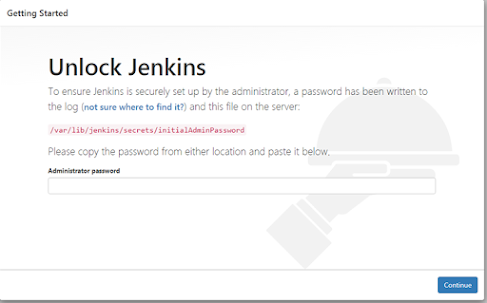



0 Comments